Professional Text Toolkit
Enhance your text. Count characters, words, and sentences.
How to Use This Tool?
- Enter Text: Type or paste your text into the text area above.
- Use Buttons: You can use the buttons to convert text to UPPERCASE, lowercase, or Capitalize each word.
- Get Information: As soon as you enter text, you will instantly see the count of characters, words, and sentences.
- Manage Easily: You can copy the entire text with the Copy Text button or clear the text area with the Clear button.
What is This Tool Used For?
This online text toolkit is an excellent writing assistant for various needs. Some of its key purposes are as follows:
- For Writers and Students: To track the word count of their assignments, articles, or essays.
- For SEO Professionals: To check the character count for web content, meta descriptions, or tweets.
- For Social Media Managers: It is helpful for managing text length for different platforms (like Twitter).
- For Content Creators: To quickly format and clean their text before publishing.
- Completely Free and Online: This is a free online tool that you can use anywhere, on any device.
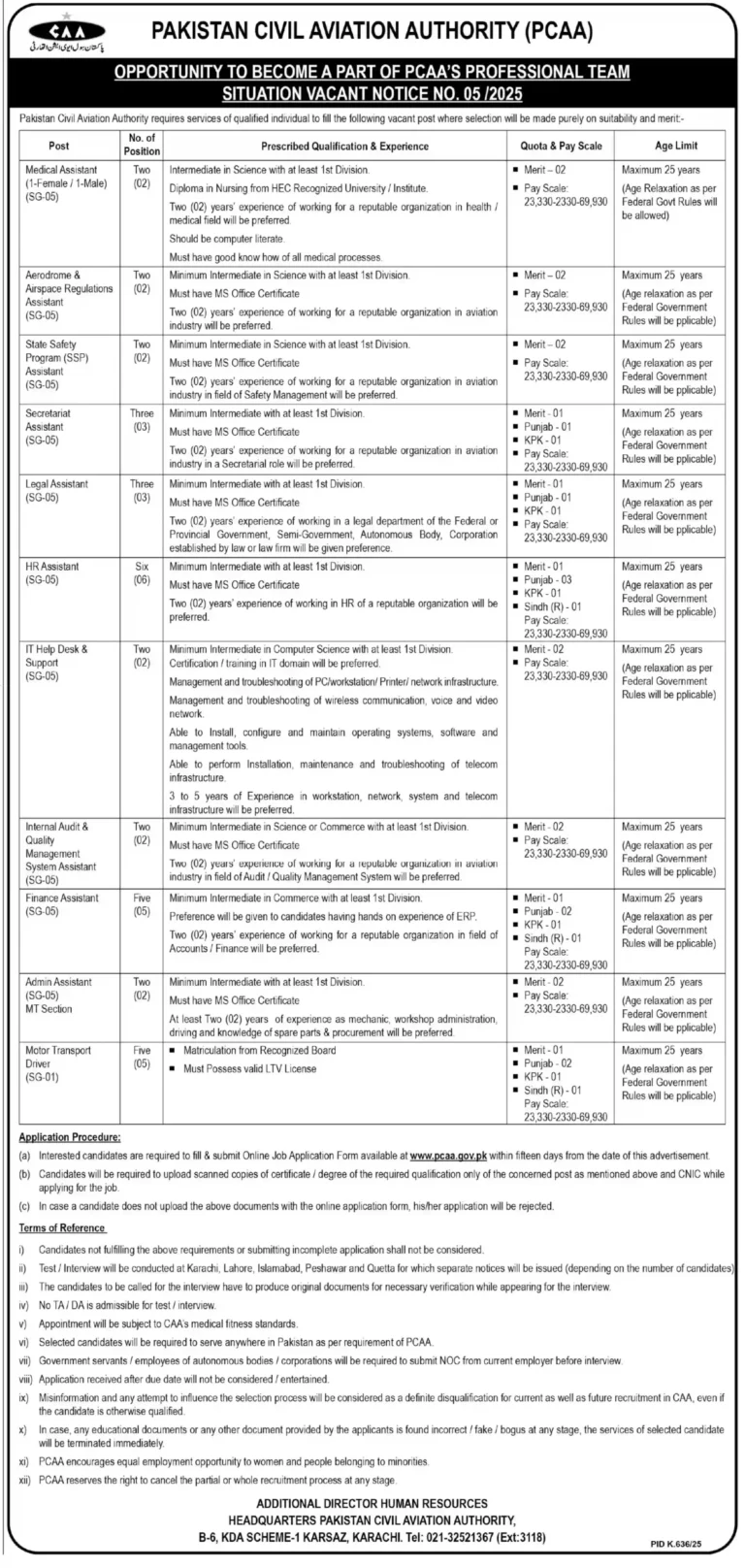
Pakistan Civil Aviation Authority Jobs 2025 – Apply Online for Latest PCAA Vacancies
Pakistan Civil Aviation Authority (PCAA) has announced multiple job vacancies through Situation Vacant Notice No. 05/2025. This is a golden opportunity for talented and qualified

Join Pak Army as Naib Khateeb or Sipahi in August 2025 — Online Applications Now Open!
ISLAMABAD: The Pakistan Army has officially opened online applications for its Junior Commissioned Officer (Naib Khateeb) and Sipahi (Soldier) positions for 2025, offering a major

Punjab Police Telecommunication Jobs August 2025 For male and female candidates
The Punjab Police has officially opened recruitment for its Telecommunication Branch Jobs 2025, inviting applications from both male and female candidates across the province. Multiple
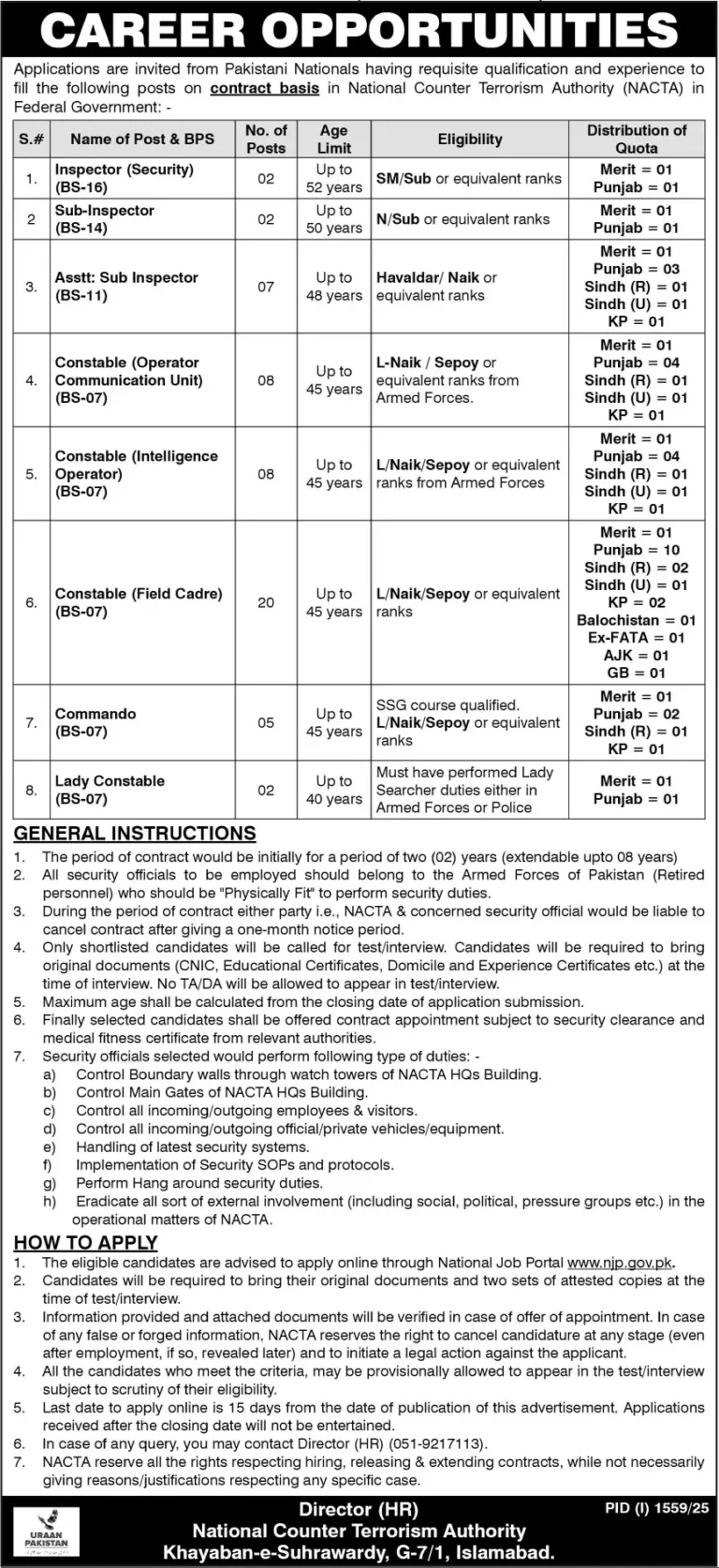
NACTA Constable Jobs 2025 – Apply Online for BS-07 Vacancies Across Pakistan
If you’ve served in the Armed Forces and are now looking for a stable government job, the NACTA Constable Jobs 2025 might be the right

SereneAir Launches Cabin Crew Recruitment Drive via Walk-In Interviews Across Major Cities
ISLAMABAD, 07,August 2025 — SereneAir has announced fresh recruitment for female cabin crew positions, opening its doors to aspiring aviation professionals through walk-in interviews this

Join Punjab Police in August 2025: Wireless Operator & Driver Constable Jobs Now Available
Lahore (August 3, 2025) — The Punjab Police has officially opened applications for Wireless Operator Jobs 2025, offering multiple vacancies for Constables, Lady Constables, Mechanics,

Looking for Punjab Govt Jobs? PPSC Hiring for Multiple Roles – August 2025
The Punjab Public Service Commission (PPSC) has just rolled out its Advertisement No 32/2025, offering new job opportunities across various departments. Whether you’ve just graduated

NBP Job Openings 2025 – Apply Online Before August 18 for Latest Vacancies
The National Bank of Pakistan (NBP) has announced fresh job openings for August 2025, and they’re looking for qualified people just like you. From Audit

Punjab Social Protection Authority Offers New Govt Jobs For for Graduates, Online Applications Open Till August 20
That’s exactly what the Punjab Social Protection Authority (PSPA) offers. With the latest PSPA jobs 2025 announced, you now have the chance to join a
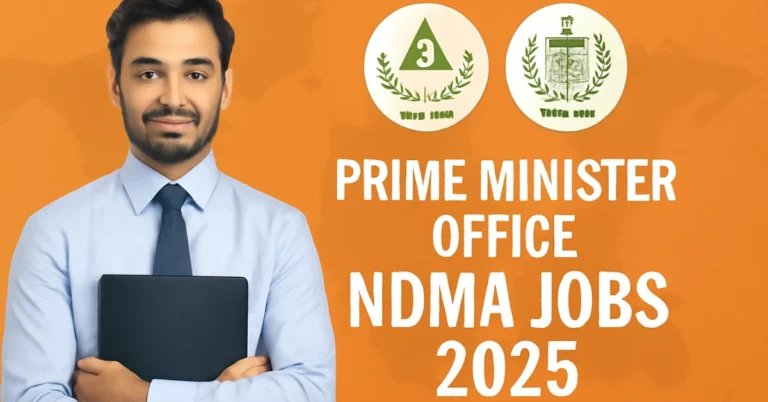
NDMA Jobs August 2025: Prime Minister Office Announces New Vacancies – Apply by August 20
That’s where the National Disaster Management Authority (NDMA) comes in. In 2025, NDMA is hiring skilled, motivated, and purpose-driven individuals to join its team and

Atlas Battery Is Hiring! Sales Executive Jobs August 2025 (30 Years Max Age)
Atlas Battery Limited, known for powering homes and vehicles for decades, is now hiring Sales Executives across Pakistan and the application process is completely online.

AirSial Launches Major Cabin Crew Hiring Drive with Walk-In Interviews in Lahore — Starting Salary PKR 100,000
Lahore, August 01, 2025 — AirSial, one of Pakistan’s leading private airlines, has announced walk-in interviews for female cabin crew positions, scheduled to take place

Allied Bank Paid Internship 2025, Stipend Rs. 10,000/Month, Last Date to Apply Is August 10
What is the Allied Bank Internship 2025? The Allied Bank Internship Program 2025 is a special initiative aimed at empowering differently-abled individuals across Pakistan. It’s

NADRA Confirms No Change in Family Registration Certificate Fee – August 2025 Update
ISLAMABAD, August 2025 — The National Database and Registration Authority (NADRA) has announced that the fee for obtaining a Family Registration Certificate (FRC) will remain

Iceland’s Remote Work Visa 2025: Who Can Apply and How to Qualify
Iceland has introduced a new visa option for remote workers, offering global professionals a chance to live and work in the scenic Nordic nation without

Spain Opens Doors to Pakistani Remote Workers with New Digital Nomad Visa
Spain’s new visa program offers Pakistani professionals an affordable route to live and work in Europe. Spain has officially introduced its Digital Nomad Visa for

Japan Digital Nomad Visa Offers a Unique Six-Month Stay for Remote Professionals
TOKYO, August 2025 — As global demand for remote work-friendly destinations continues to grow, Japan has positioned itself as a compelling option with its Digital

Turkiye Updates Visa Fees for Pakistanis: New Rates Effective August 2025
ISLAMABAD — August 6, 2025The Turkish Visa Application Centre in Pakistan has released a revised fee structure for Pakistani nationals applying for visit visas, with
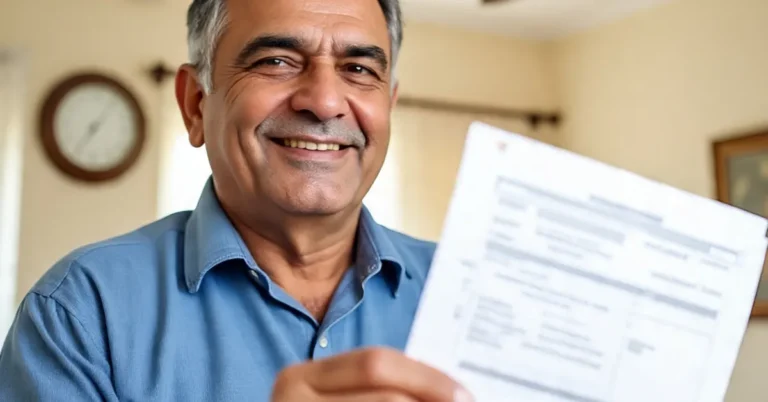
Electricity Prices in Pakistan Likely to Drop Further
In a move that could bring welcome relief to millions of households, electricity prices in Pakistan are expected to drop further in the coming billing

Pakistan China to Deepen Cooperation in Electric Vehicle Sector
As the global push toward cleaner transport gains momentum, Pakistan is looking to deepen its cooperation with China in the electric vehicle (EV) sector. Federal
